Network Relationship Management
Network Relationship Management (NRM) app is an important part of the MLM Soft cloud platform. This app is for company founders, executives, and all the admin staff, so you can run your MLM network business.
Here you can get all the details on each account in your network, current values, calculations, complete history of everything. You're able to do manual adjustments wherever it's needed. Although access to key features like that may be restricted and configured in different access roles.
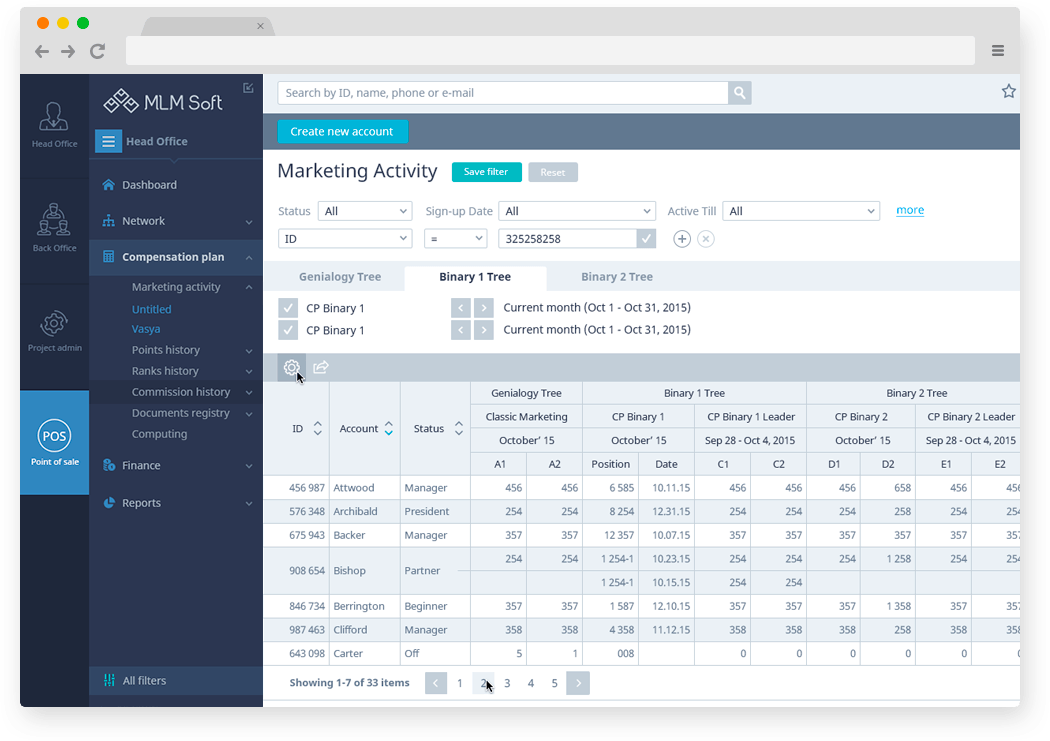
Get all the insights of your MLM network
The NRM provides you all the options to manage the network and its accounts, commission calculations, wallets, and payouts.
You can get full details and history for each sales rep account. You can get total datasheet for all the accounts in your network, or just a segment you're interested in, using configurable filters.
It also provides super flexible analytical tool which allows you to get any report and any piece of data you might need to know about your network. And all this data can be visualized the way you prefer: as a chart, or a diagram, etc.
F E A T U R E S
Complete MLM network management
Distributor details
Detailed information on each sales rep account of your network: profile, commissions, volumes, all the metrics calculated, and full history of every single change.
All network data
Current network data with all the values and metrics, data snapshots for all the previous periods, with multiple view options, data search, and custom filters.
Multiple currencies
The MLM Soft platform serves successfully international companies as it supports different currencies, virtual wallets, points (CV), and configurable exchange rates.
Access roles
As NRM is the main admin app for all your administrative team, we have access roles system which can be configured your way according to your access policy.
Reports and analytics
Data is the key to successful business. MLM Soft NRM app provides flexible report builder so you can get all the insights and analytics to make right decisions.
Data import/export
Source data may not only come from an online store or point-of-sale, or using API integration. You can easily import bulk data, or export it to an Excel compatible format.
MLM Soft Report Builder
Stay on top of data to make right decisions
Configurable report builder allow you to get all the data in real-time and visualize it the way you want. Build your executive level dashboards, or very specific insights that you can use to analyze the network, or to run promotions.
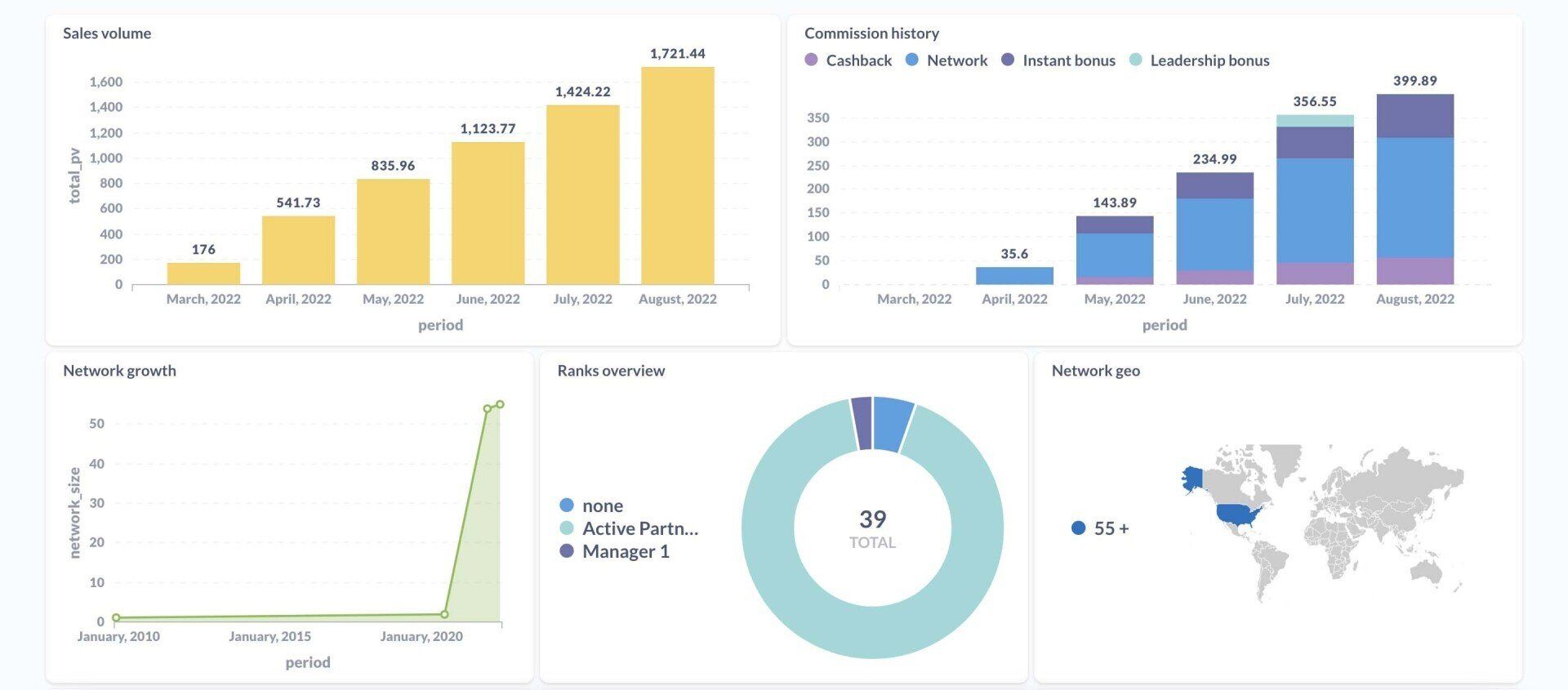
Network Relationship Management Application (NRM) of MLM Soft Cloud Platform
Before diving into what the network relationship management (NRM) application has to offer, it’s important to know what NRM is and why you should care.
A multi-level marketing business depends on people’s networks to sell its services or products. This means meeting people and benefiting from those relationships in the form of leads. Therefore, the bigger the network, the more leads you’ll get, and ultimately, the more money the business can rake in.
When starting, the networks will be small and manageable but once the business grows, the networks can develop into a complex web. This is where a network relationship management application comes in handy.
With it, you can increase your network’s performance and transparency to make the right decisions and manage it the best way possible. The NRM application in MLM Soft Cloud Platform is for the company’s founders, executives, and office staff. It also allows you to have total control and all the information about your business.
